The Ultimate Guide to Mastering Salesforce CPQ: 8 Best Practices for Seamless Implementation
Salesforce CPQ (Configure, Price, Quote) is a strong solution that can assist sales teams in saving time and effort by optimizing the sales process.
With CPQ, you can generate quotes fast and precisely, personalize pricing for each customer, and guarantee that all relevant information is included in each proposal. Unfortunately, simply having Salesforce CPQ is not enough. It must be implemented effectively in order to gain the full benefits.
In this post, we will go over 8 best practices, following the Salesforce CPQ implementation guide, for installing Salesforce CPQ successfully so that you may get the most out of this powerful sales tool.
If you need assistance with your Salesforce Revenue Cloud deployment, please contact us!
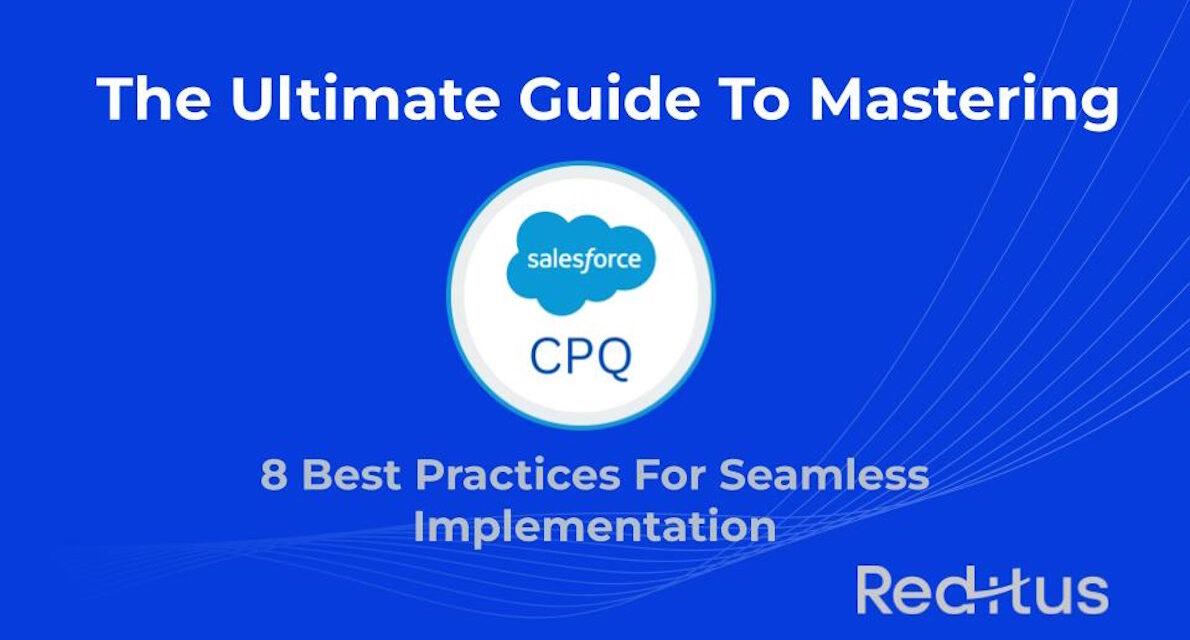
Benefits of Salesforce CPQ
Before we get into how to efficiently use Salesforce CPQ, let’s go over some of the primary advantages of employing this tool:
- Streamlined Sales Process: You can automate several areas of your sales process using Salesforce CPQ solutions, such as pricing calculations and proposal generation. This means you’ll obtain more precise quotes faster than ever before.
- Improved Accuracy: By employing standardized pricing and packaging rules, you can assure that all proposals are correct and consistent.
- Increased Sales: Your team may complete transactions faster and win more business with faster reaction times and more precise proposals.
- Improved Customer Experience: By tailoring proposals to each customer’s specific requirements, you may provide a more personalized experience for your consumers.
The Importance of an Effective Implementation
Having Salesforce CPQ is only half the battle. To truly see results from this tool, it’s important to implement it effectively. This means taking the time to understand your sales process, setting up products and price books properly, customizing quote templates to fit your brand image, utilizing guided selling features like product rules, etc., integrating with other systems like ERP or Accounting, etc., training your team on how to use the tool correctly, monitoring performance metrics, collaborating with other departments like marketing, finance, and IT, etc.
The eight best practices we will explore in this post will assist you in efficiently implementing CPQ for Salesforce so that you may accomplish all of the benefits outlined above.
Define Your Sales Process
Understanding your sales process
It is essential to define your sales process prior to implementing the Salesforce CPQ product. This requires an understanding of the various stages involved in closing a transaction and the actions required at each stage.
Begin by analyzing your current sales process and identifying improvement opportunities. Consider elements like lead generation, qualification, product demonstrations, proposal writing, and contract negotiation.
By defining your sales process, it will be easier to comprehend how Salesforce CPQ factors into the big picture.
You can determine which features will be most beneficial to your team and how they can be utilized to expedite each process step.
Mapping out your sales process in Salesforce CPQ
After defining your sales process, the next step is to map it out in Salesforce CPQ. This requires creating a visual representation of each process stage and distinguishing the specific actions required at each stage. Begin by creating a flowchart or diagram that illustrates each phase of the sales cycle to accomplish this objective effectively.
Then, use the rules and approval processes of Salesforce CPQ to automate as many of these steps as feasible. For instance, you can use automation to initiate notifications when certain thresholds are met (for instance, when a proposal is sent), or you can set up approval processes for larger deals that require management approval.
By mapping your sales process in Salesforce CPQ, you can ensure that your entire team is aligned around standardized procedures and best practices. It also makes it simpler to identify areas for improvement and iterate over time based on actual end-user and customer feedback.
Set Up Your Products and Price Books
Prior to beginning to use Salesforce CPQ, you must configure your products and price books. This is an essential stage because it determines the accuracy of your quotations. The more comprehensive your product database, the simpler it will be for sales representatives to generate precise quotes.
Creating products in Salesforce CPQ
The first step in setting up your products is to create them in Salesforce. When creating a product, you will need to provide a name, description, and pricing information. You can also add images and other details that will help sales reps understand what they are selling.
When designing products, it is important to organize them into categories or families that make sense to your users so that they are simple to locate. For instance, if you sell software products, you could divide them into “Licenses,” “Cloud Services,” and “Support” categories.
Setting up price books for different markets/regions
In addition to developing products, you must also create price catalogs for various markets or regions. This is crucial if you sell products in multiple countries or currencies. A price book contains pricing data for a particular market or region.
If you sell software in both the United States and Europe, for instance, you may have two distinct price books: one with pricing information in U.S. dollars and one with pricing information in euros. Or, in the case of multi-currency, you could sell the same product at a different price based on price books that are accessible in various currencies. You can also specify different prices for various customer types, such as distributors and resellers.
Setting up your products and price books correctly in Salesforce CPQ is essential for accurate quotations. By categorizing your products and establishing separate price books for various markets/regions, your sales representatives can easily generate accurate quotes that meet the needs of customers.
Configure Your Quote Templates
Salesforce CPQ includes a default set of quote templates, but it’s essential to customize them to match your brand image and communicate the necessary information to the customer. A well-designed quote can have a substantial impact on the customer’s perception of your company and increase your chances of closing the deal. When customizing your quote templates, you should consider the overall aesthetic you wish to convey.
Choose colors that complement your brand, add your logo, and include any pertinent images that help to explain your products and services. Consider using a consistent font and layout throughout the entire quote for a professional appearance.
Salesforce CPQ’s out-of-the-box Quote templates and document generator can help you realize your ideal output to a certain extent, but they have limitations.
For this reason, most of our customers opt to install an extra document generation tool like PDF Butler, Conga, or DocuSign Gen. It will also allow you in the future to generate documents with Salesforce data from other objects, think about proposals, account summaries, purchase orders, confirmation letters, bill of materials,….while the native quote templates are bound to the Salesforce CPQ Quote object!
Customizing Quote Templates to Fit Your Brand Image
Another important aspect of customizing your quote templates is ensuring they reflect your brand image. If you want customers to see you as innovative and modern, then consider using bold colors or incorporating interactive elements such as videos or animations. On the other hand, if you want customers to perceive you as established and trustworthy, then opt for more classic design elements such as subdued colors or traditional fonts.
It’s also important to make sure that all sections of the quote are consistent in terms of style and tone. For example, if you use a friendly, conversational tone in one section but switch to a formal tone in another section, it can be jarring for the reader and take away from their overall experience.
Including Necessary Information for Customers
In addition to customizing design elements, quotes must include all relevant information for customers. This includes detailed product descriptions, pricing breakdowns (including any discounts or promotions), shipping information, delivery dates/times if applicable), payment terms/conditions (such as due dates and accepted payment methods), warranties/guarantees (if applicable) and any other details that may be relevant based on individual customer needs. When including information in your quote, make sure it is easy to understand and presented in a logical order.
Use bullet points or tables where appropriate to break up large blocks of text and make it easier for customers to compare different options. Providing clear, concise information not only helps customers make informed decisions but also builds trust in your company and can lead to increased sales over time.
Utilize Guided Selling, Product Rules, and Price Rules
Salesforce CPQ can be a complex system for new users to navigate. That’s why it’s important to utilize guided selling and Product filters to help sales reps understand the quoting process.
Guided selling is a feature that allows you to create a series of questions for your sales representatives to respond to during the quoting process. These questions will assist them in selecting the appropriate products and configurations for the customer’s requirements while ensuring accurate pricing.
Additionally, product rules and price rules are essential Salesforce CPQ features that aid in ensuring accurate configuration and pricing. With product rules, you can specify how products are combined or assembled based on a variety of factors, including quantity, options, compatibility, geographical location, and product type.
If you offer discounts based on order volume or customer loyalty, price rules can automate these discounts so that your sales representatives do not have to manually modify pricing each time a quote is created. Using guided selling, product rules, and price rules can streamline the quoting process and make it simpler for your sales team to provide accurate price quotes.
Using guided selling to help sales reps navigate the quoting process
Guided selling is comparable to having an expert sit next to your sales representative as they walk the customer through the quoting process. By configuring custom questions and prompts that guide sales representatives through product selection and configuration steps in Salesforce CPQ, you can ensure quote consistency across all users without sacrificing the uniqueness of each user’s responses.
With the guided selling feature of Salesforce CPQ at their disposal, your team will be able to take prospective customers through each step of creating a custom quote document without errors or confusion. In addition, by establishing best practices for data capture in Salesforce CPQ (and ensuring that this data is entered correctly), you can equip your team with valuable insights into every stage of their interactions with prospects, which is especially helpful during lengthy negotiations.
Implementing price rules to ensure accurate pricing
Price rules are an additional Salesforce CPQ feature that enables you to customize pricing based on specific parameters. By defining principles such as “10% discount for purchasing three or more products” or “25% off for customers in the Midwest,” you can ensure that your sales representatives are accurately quoting competitive prices. You can automate discounts based on customer type, order volume, or other parameters by utilizing price conventions.
This makes it simpler for your sales representatives to quote prices, as they will no longer have to manually calculate discounts each time they generate a quote. Additionally, with the ability to set up multiple rule types per product or product bundle and even implement them globally across all products in the database, you will have greater control over how your products are priced, resulting in more satisfied customers and less work for your sales team.
Integrate with Other Systems
Integrating Salesforce CPQ with other systems such as ERP or Accounting Software
Salesforce CPQ is a powerful tool when used independently, but it becomes even more effective when integrated with other systems, such as an ERP or accounting software. Integrating Salesforce CPQ with these systems ensures that data entered in one system is seamlessly transferred to the others.
This helps eradicate errors and reduces data entry time. When integrating Salesforce CPQ with an ERP system, it is essential to synchronize the product catalog, pricing information, and customer data between the two systems.
This implies that if a product’s price changes in your ERP system, Salesforce CPQ will be updated automatically. This integration also enables real-time inventory monitoring and prevents the overpromising of out-of-stock products.
Ensuring Data Consistency Across All Systems
Inconsistent data is one of the greatest challenges companies face when working with multiple systems. Customer data may be entered inconsistently between systems, leading to confusion and errors.
To ensure uniformity across all systems, it is necessary to establish a standard set of data entry guidelines. You can set up Salesforce validation rules to enforce these standards and prevent the entry of incorrect or incomplete data.
For instance, you can establish a rule requiring a specific format for billing information before a customer record can be stored. These principles can be tailored to your specific requirements.
In addition, regular audits should be conducted to ensure that all system data is consistent and accurate. This will aid in preventing future issues and ensure that all departments are using accurate data sets when making decisions regarding the products and services offered by your company.
Train Your Sales Team
Providing Comprehensive Training on How to Use Salesforce CPQ
Once you have set up Salesforce CPQ for your business, you must provide comprehensive training to your sales team. Without proper training, the benefits of the platform cannot be fully realized.
This can lead to confusion and frustration amongst sales reps and ultimately failure to close deals. To start, consider providing training sessions that cover the basics of Salesforce CPQ.
This should include learning how to create quotes and orders, how to use guided selling and product rules, and an overview of the different features available within the platform. By ensuring that your sales team has a solid understanding of these fundamental aspects of Salesforce CPQ, they will be better equipped to use it effectively in their day-to-day work.
Ongoing Training for New Updates and Features
Salesforce CPQ is a dynamic platform with new updates and features being added regularly. Your sales team, product managers, and admins must stay up-to-date with these changes so they can continue using the platform effectively. Consider scheduling regular training sessions whenever there are updates or new features added to Salesforce CPQ.
Additionally, make sure that your sales reps are notified of these changes as soon as possible so they can begin incorporating them into their workflows right away. Another effective way to keep your sales team informed about new updates and features is by creating a knowledge base or wiki where all relevant information is stored in one central location.
This will allow new hires or those who need a refresher on certain aspects of Salesforce CPQ to quickly access the information they need. By providing ongoing training opportunities for your sales team, you can ensure that they are equipped with all the necessary knowledge and skills needed to successfully implement Salesforce CPQ into their daily work routine.
Monitor Performance Metrics
Tracking Key Performance Metrics such as Quote-to-Close Ratio
Tracking your quote-to-close ratio is essential for determining the effectiveness of your sales team’s use of Salesforce CPQ. This metric measures the proportion of estimates that result in signed contracts. A high quote-to-close ratio indicates that sales representatives are utilizing Salesforce CPQ effectively to generate accurate quotes and close deals more quickly.
On the other hand, a low quote-to-close ratio may indicate that your Salesforce CPQ processes require additional training or adjustments. To reliably track your quote-to-close ratio, you must log all quotes in Salesforce CPQ and link them to the corresponding opportunities.
You can then produce reports that detail the number of generated quotes and opportunities that have been closed. This will enable you to track your performance over time and make improvement decisions based on data.
Analyzing Data to Make Informed Decisions
Analyzing data is crucial for making informed decisions about how to improve your implementation of Salesforce CPQ. By regularly reviewing performance metrics such as quote-to-close ratio, average deal size, and win rates, you can gain insights into what is working well and what needs improvement.
For example, if you notice a lower-than-average win rate for certain products or market segments, this may indicate a need for additional product or market research. Alternatively, if you notice that sales reps are spending too much time configuring quotes manually instead of using guided selling tools in Salesforce CPQ, this may indicate a need for additional training or process improvements.
Collaborate with Other Departments
Working with other departments such as marketing, finance, and IT to…
Salesforce CPQ is a powerful tool that can benefit multiple departments within an organization. It’s important to collaborate with other departments such as marketing, finance, and IT to ensure a smooth implementation process. These departments can provide valuable input during the setup process and ongoing maintenance of Salesforce CPQ.
The information provided by marketing teams regarding product positioning and messaging can be incorporated into quote templates. Finance departments can aid in ensuring pricing accuracy and policy compliance.
IT teams can aid in integrating Salesforce CPQ with other enterprise-wide systems. Collaboration with these departments can improve organizational alignment, leading to more efficient processes and increased revenue.
Conclusion
Implementing Salesforce CPQ effectively is essential to sales operations success. By defining your sales process, setting up products and price books, configuring quote templates, utilizing guided selling, product rules, price rules, integrating with other systems, training your sales team effectively, regularly monitoring performance metrics, and collaborating closely with other departments such as marketing, finance, and IT, you will undoubtedly create a happy and productive sales environment.
These eight best practices for implementing Salesforce CPQ will assist you in optimizing your investment in this valuable Salesforce Add-on.
By adhering to these guidelines, your sales operations will become more efficient and your consumers’ experiences will improve. Encourage feedback from all stakeholders as you implement these best practices so that you can continually enhance the system over time!
If you are planning on implementing Salesforce CPQ for your organization, feel free to contact us, Reditus Your Salesforce CPQ Advisory Partner.

